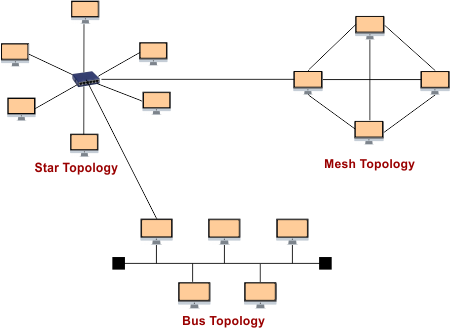Computer Network Topologies
Computer Network Topologies tells how components of a network are interconnected to each other.
Types of Network Topologies
There are various types of Network Topologies, explained below
1. Bus Topology
- All devices in Bus topology share a single communication line or cable, which is known as known as a backbone cable.
- When a node sends a message in such networks, then all the stations available in the network will receive the message.
- The most common access method of the bus topologies is CSMA(Carrier Sense Multiple Access).
- Failure of a device does not affect the other devices, but failure of the backbone cable can stop the functioning of other devices.

Major Factors In Bus Topology
- Number of Cables: n+1 (where n is the number of devices)
- Number of Ports: for one device = 1 and for the whole network = n (where n is the number of devices)
- Reliability: Less reliability (backbone bus failure causes the failure of the whole network)
- Cost: comparatively less cost
- Security: less security because when one computer sends a message to others, then the rest computers will also receive the signals.
- Point-to-point connection: No, (it is a multipoint network because multiple devices are connected with a single cable).
2. Ring Topology
- In a ring topology, each device is connected to two other devices, one forward and the second backward.
- The data flows in uni-direction, i.e., half-duplex, or both both-direction i.e., Full duplex.
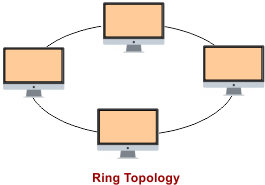
Token passing is a common access method of the ring topology. The token is a carrier that contains data and a destination address.
Working Of Token Passing
- The sender puts the address along with the data in the token.
- A token moves around the network from one device to another until the destination address matches. Then it sends the acknowledgment to the sender.
Major Factors In Ring Topology
- Number Of Cables: n+1 (where n is the number of devices)
- Number of Ports: for one device = 1 and for the whole network = n (where n is the number of devices)
- Reliability: Less reliability (backbone bus failure causes the failure of the whole network)
- Cost: comparatively less cost
- Security: less security because when one computer sends a message to another, then the rest computers will also receive the signals.
- Point-to-Point Connection: No (it is a multipoint network because multiple devices are connected with a single cable).
3. Star Topology
- By using a point-to-point connection, all nodes (hosts) in star topology are connected to a central device, which is known as a hub, switch, or repeater.
- The central hub is known as a server, and the connected nodes attached to the server are known as clients.
- Coaxial cables or RJ-45 cables are used in star topology.
- Failure of a device does not affect the other devices, but failure of the central can stop the functioning of other devices.
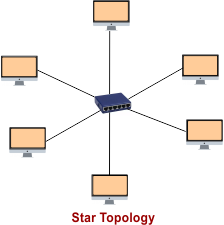
Major Factors In Star Topology
- Number of Cables: n (where n is the number of devices)
- Number of Ports: for one device = n and for the whole network = n*n (where n is the number of devices)
- Reliability: no reliability (in case of hub failure)
- Cost: The cost of the hub is high but less than the mesh topology
- Security: Less High security because when one computer sends a message to the hub, then the rest of the computers will also receive the message.
- Point-to-Point Connection: Yes, because a dedicated path is available.
4. Mesh Topology
In Mesh topology, there are many paths from one computer to another computer. This topology does not contain any central device (i.e., switch hub, etc.). it is used for wireless networks, i.e., the Internet.
Mesh Topology Categories
- Full Mesh Topology: Each computer is connected to all the computers that are available in the network.
- Partial Mesh Topology: Not all computers have a point-to-point connection to every other computer.

Major Factors In Mesh Topology
- Number of Cables: (n*(n-1))/2 (where n is the number of devices)
- Number of Ports: for one device = n-1 and for whole network = (n-1)*n (where n is number of devices)
- Reliability: highest reliability (alternative path to send the message)
- Cost: A higher number of cables causes a high cost.
- Security: High security because when one computer sends a message to another, the rest of the computers have no idea.
- Point-to-Point Connection: Yes, because a dedicated path is available.
5. Tree Topology
A combination of bus and star topology is a tree.

6. Hybrid Topology
The combination of different topologies is called Hybrid Topology.