Home Networks
A network of multiple computers at home is a home network. There are different types of home networks, which are explained below,
1. Ethernet network
Ethernet is a wiring network that was started in the early 80’s with coaxial cable. Now, it’s upgraded and successfully works with twisted pair cables and fiber optic cables.
Ethernet twisted pair uses RJ-45 pin connectors to either end of the cable, and fiber optic uses SFP or SC connectors.
It works in either half or full duplex mode.
Ethernet devices consist of computers, printers, or any device having an internal or external network interface card (NIC).
Switches, Hubs, or routers are the directors of the network, which are used to connect multiple computers and devices in the network.
Gateways and bridges are used to connect multiple Ethernet networks together.
Gateway connects different networks together, but Bridge Connect connects two similar networks.
It follows any topology to connect multiple devices in the network. An example of start topology in an Ethernet network.
Advantages
- Easy to install
- Reasonable cost
- Wide speed
- Highly acceptance
2. Home Power Line cable (PLC) Network
It uses the lines that are used in electricity. If, for any reason, there is no possibility of internet via Ethernet or wifi, then we use PLC to connect with the internet.
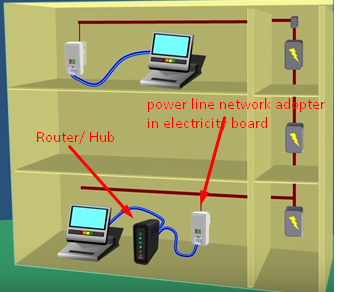
How to setup PLC
- Plug one end of the power line adaptor into the modem or router and the other end into the electricity board.
- Plug the Ethernet cable from the modem or router to the computer.
For additional device connectivity, just a power line adopter is required to connect via an Ethernet cable.
Data transfer speed in earlier standards is 14Mbps, but in the latest versions, the speed is up to 200 Mbps.
3. Phone line networks
It is inexpensive and easy to install. It uses telephone lines.
The data transfer speed is 10 Mbps.
4. Home RF Network
RF stands for radio frequency. It uses radio waves to transmit data. It sends signals through the air.













