What is an Operating System?
Operating system (OS) is an interface through which users can interact with Hardware. Users use the user applications that are executed on hardware through the OS. User applications are MS Office, Games, Firefox, VLC player, Photoshop, and many more. CPU, I/O devices, and Storage devices (i.e., Hard Disk RAM) are different examples of hardware. The OS contains Kernel, Utility software, and System software.
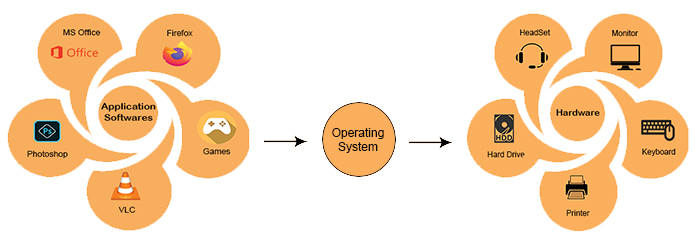
Working of Operating System
Users use different user applications like web browsers and media players. These applications are a set of instructions that are given to the OS. The OS executes them on their relevant hardware.
Let’s suppose we want to Open MS Office, and then OPEN instruction is given to OS. OS executes these instructions on relevant hardware, i.e., Monitor. In the same way, when we want to print some pages, then PRINT Instruction is given to OS, and OS prints those particular pages through the printer.
Note: Instructions like OPEN, PRINT, etc. are System Calls. Different kinds of system calls involve READ, WRITE, LIST, PRINT, OPEN, and many others to perform different tasks through hardware.
Why do we use an Operating System?
The operating system is responsible for determining the features and functions of your device. Users can still access the hardware without using an OS, but it has to write a program to access the hardware each time. In this way, the complexity of the system is increased. However, using an OS, the user does not need to write a program to access the hardware each time. Another reason for using an OS is that if one user uses a resource, another cannot access the same resource simultaneously. But the OS can manage it.
Several examples of Operating System
There are many examples of operating systems, such as Windows, Linux, Unix, and many others. A short description of these OS is given below
1. Windows OS
The window provides the convenience. Once, there was a time when 95 percent of Windows OS was used. But in 2019, 82% of windows were used in the market.
Windows can also easily be installed on Android mobiles. Connect your Android mobile with your laptop/PC through a USB cable. Then select Android > Windows (8/8.1/7/XP) to install the Windows on an Android cell. You must select one Windows or Android OS at boot time.
2. Linux OS
A programmer, Linus 1991 created the Linux OS. Nowadays, programmers from all over the world participate in its open-source code. It is also known as a community-developed OS. This OS mainly works on computers, mobile devices, mainframes, servers, and embedded devices.
It provides maximum throughput as compared to Windows. But it is not convenient as compared to Windows. You can run Linux on any Android smartphone.
3. DOS OS
DOS Stands for “Disk Operating System.” DOS was the first OS used by IBM-compatible computers. It is a command line or text-based interface. For example, we use the “CD” command to change the directory and the “PWD” command for printing the documents.
4. Apple iOS OS
Apple’s iOS is an Apple iPhone OS. Apple is a company that produces iPhones and their OS. So, Apple iOS runs on Apple hardware. It can also run on iPhones, tablets, and iPod Touch media players.
5. Apple macOS
The other name of Apple’s macOS is Apple Macintosh OS or MAC. It runs on Apple laptops and desktops.
Functionalities of Operating System
Operating System can manage the following tasks easily,
- Process Management: When we perform multiple tasks, i.e., MS Word, Photoshop, C program, or any other, the OS manages all these tasks through CPU scheduling algorithms.
- Process synchronization: OS also controls the Parallel cooperative processes.
- Resource Manager: It is mostly important in a server system. When multiple processes request the same source, OS allocates them resources.
- CPU Scheduling: Many CPU scheduling algorithms are available to schedule the process. Discuss later.
- File Management: OS manages all files of the computer system. It includes the process of creating, editing, updating, and deleting the files.
- Memory Management: OS Loads the processes in RAM and manages the Allocation and de-allocation.
- Storage Management (Hard Disk Management): OS tells us How to manage the data on a Hard disk. Such as NIFS (common internet file system), CIFS, and NFS (network file system).
- Security: Although OS provides security for data. But it also provides security for all processes so that they cannot interfere with each other. If one process interferes with another process then that will be blocked.













