Types of Operating Systems
There are 6 major types of Operating Systems, which are given below,
1. Batch Operating System
Users of batch OS cannot interact with the computer directly. So, each user puts his job on an offline device like a punch card and submits it to the computer operator. Then, by computer Operator, the same type of processes are grouped together and treated as a batch. Such types of operating systems were used earlier. Let’s explain with the diagram given below,
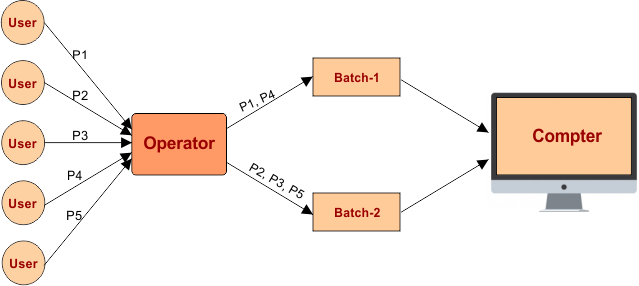
Advantages Of Batch OS
If a job takes a very long time(1 day or so), then such processes can be executed even in the absence of any humans. thus, such operating systems are very useful in some cases, i.e., the same type of bank statement.
Limitations Of Batch OS
- Suppose I/O or an error occurs in one process of a batch. Then, all the remaining processes are affected. They have to wait until the I/O is completed or the error is resolved.
- It follows the FCFS algorithm. There may be a possibility of a short process having to wait for a long time due to the execution of a heavy process first.
Examples of Batch Operating Systems are Payroll Systems, Bank Statements, etc.
2. Time Sharing OS
In general, when a process starts executing on the CPU, it will occupy the CPU till its completion. However, the Sharing of CPU among the different users or processes for a quantum period of time is called time-sharing OS.
CPU scheduling Algorithms are used for CPU Sharing. This short period of time during which a user gets the attention of the CPU is known as time slice or time Quantum. Each process from the user is given some time to execute so that all the processes work properly.
Due to the fast Context switching, it looks like all processes are running at the same time on the CPU. However, in reality, each task gets the CPU time as they use a single system.
Time-sharing is multitasking, but is explained in two different terms.
But the concept is the same in both terms. Have a look
Single user time Sharing OS
Time-sharing is a method where resources like CPU and main memory are shared among different tasks at the same time by means of multi-programming. Multi-tasking is called a time-sharing operating system.
Multi-user time Sharing OS
Time-sharing is a method where resources like CPU and main memory are shared among different users at the same time by means of multi-programming and multi-tasking, which is called a time-sharing operating system.
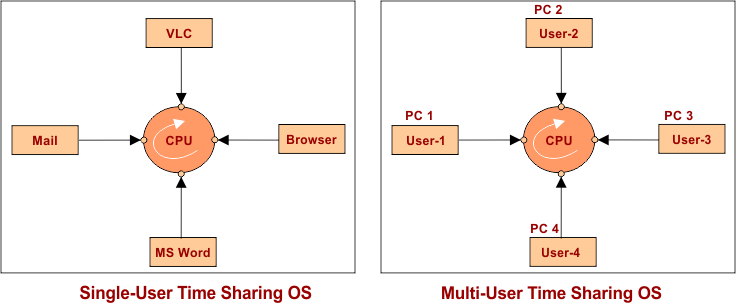
Advantages of Time-sharing operating systems
- Provide a quick response.
- Each task gets an equal opportunity
- Reduces CPU idle time.
- Avoid duplication of software because OS manages all the users and resources properly.
Disadvantages of Time-sharing operating systems
- The problem of reliability due to Context Switching
- Some data security issues
- Data communication problem
3. Distributed Operating System
It is a model where different computers are running parallel and linked by communications links.
It uses multiple CPUs to execute multiple processes. Multiple processors communicate with each other through multiple communication lines, i.e., buses, chips, or something else. It is also considered a loosely coupled OS. An individual CPU is called a node, Site, or Computer.

Advantages of the distributed operating system:
- As all systems are independent, the Failure of one will not affect the other system in the same network,
- Highly speed due to shared network.
- Load on host computer reduces because no system is dependent on other.
- Delay in data processing reduces.
Disadvantages of distributed operating system:
- Fault tolerance
- Mutual exclusion
- Time in clock synchronization
4. Network Operating System
it mostly Runs on the server computer. A server is just a program that runs on particular computers called Server Computers. It provides the capability to manage data, applications, users, groups, security, and other network functionalities. There are different types of Network Operating Systems (Servers), and each has its specific task. Explained under
A server is a computer that serves data to other computers. Server computers are available in the form of local area networks (LAN) and wide area networks (WAN).
Some Examples of LAN
- at Home
- at Office
- Network for small business
Some Examples of WAN
- Web Servers: A Web server hosts websites on the internet.
- Mail Servers: The mail server is responsible for sending and receiving mail over the network
- File Servers: a file provides access to files at a specific storage location that can be accessed by multiple users in that network.
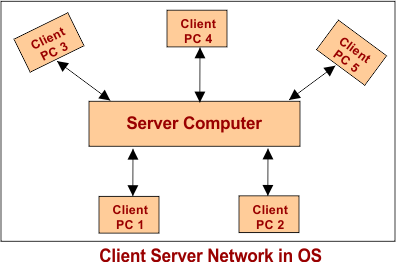
The concept is that:
When you connect to a file server at the office, it appears as a hard disk on your computer. You can browse the directories just like local folders at the node computer. If you want to copy a file from the server System to your computer, then simply drag it to your folder on your local disk.
In the same way, all resources of a Server computer, like a Printer, can easily be used by its terminals. Allow shared file and printer access among multiple computers in the network
Example of Network OS
- Microsoft window server 2003
- Microsoft window server 2008
- Unix
Note: we can use the Network operating system on our PC or laptop, and it works properly. But we can’t use its full functionality. That’s why we used it on the server computer.
Advantages of Network Operating System
- Security Can easily managed because we have to focus on running processes.
- easy to upgrade the Technology and software
- Remote access enabled: The user can access the server from any location by logging in without going to the server’s actual location.
Disadvantage of Network Operating System
- High cost: high organizations use this server according to their needs i.e., Armed force, banking, etc
- Dependency on central location for most of the operations
- Regular maintenance and update.
5. Real-time Operating System
- Process time: Time taken by OS to process the task
- Response time: Time interval between inputs to output by the Operating system. The time interval to respond to the inputs is also called Response time, and it is a very small interval.
Real-time system is used when there are time constraints that are very strict, like medical systems, missile systems, robots, etc.
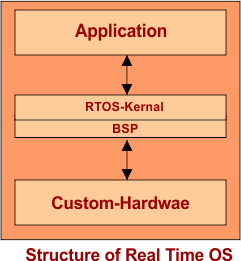
Some examples of real-time OS
- missile systems
- weapon systems
- control systems
- traffic control signals
- medical system
- Scientific experiments
- robots
- air traffic
- Industry control system, etc.
There are two types of Real-Time OS
1. Hard Real-Time Systems:
The task must be completed on time. In Hard Real Systems, time requirements are very strict, and even a minor possible delay is not acceptable. These OS are specific for saving lifelike medical systems, traffic control signals, etc
2. Soft Real-Time Systems
In these OS, Task completion is the highest priority, and time constraints are not too strict.
Advantages of RTOS:
- Error Free: Real-time Operating Systems are error-free.
- Memory Allocation Management: Memory allocation is best and very easy to manage in these types of systems.
- Task Shifting: In earlier Systems, task shifting was considered 10 microseconds, but now it is reduced to 3 microseconds.
- Focus on Current Application: current running applications are considered as top priority rather than applications that are in the queue.
Disadvantages of RTOS:
- Limited Tasks: Very few tasks run at a time.
- Costly: using the heavy system resources Sometimes leads toward out of budget.
- Complex Coding and Algorithms: Coding and designing of algorithms are very difficult to write on.
- Difficult to task switching: Each Task in the Queue executes according to its priority. It is difficult to change them at run time.

so, in desktop/laptop OS, the Windows OS is on top.
6. Mobile Operating System
What is a Mobile Operating System (Mobile OS)?
Windows, Linux, and Unix OS control the PC and laptop. In the same way, there are a lot of mobile operating systems available that are used to control the functionality of mobile phones and tablets. Mobile OS also controls the mobile apps on your device to extend its functionality.
Types of Mobile Operating Systems
You must know about the operating system of that particular device before purchasing it. A list of some Mobile operating systems is here,
- Symbian OS (Nokia)
- iPhone OS / iOS (Apple)
- Bada (Samsung Electronics)
- Windows Mobile (Windows Phone)
- MeeGo OS (Nokia and Intel)
- webOS (Palm/HP)
- Series 40 OS (Nokia)
- BlackBerry OS (Research In Motion)
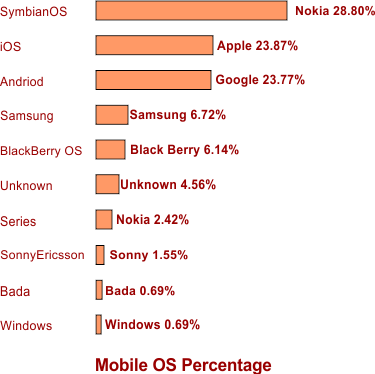
So, in mobile operating systems, Nokia(Symbian) is on top.
Overall Comparison Between Laptop/PC and Mobile OS
According to Wikipedia in 2020, The following image shows the Web results from various resources of different types of operating systems.
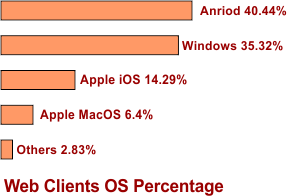
This proves the OS of mobile is more used than PC/Laptop.













