1-Tier Architecture in DBMS
In Database Management Systems (DBMS), 1-Tier Architecture represents the simplest type of database architecture. This architecture is primarily used for local applications, where users access the database directly without any intermediary layers (like API or servers).
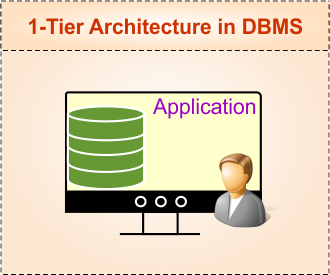
In a 1-Tier Architecture in DBMS, the database user, application, and the database system all run on the same machine.
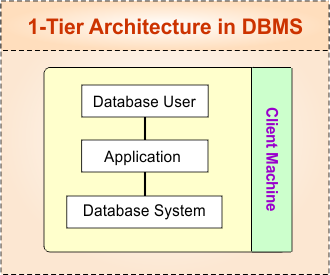
It is commonly utilized for learning, testing, and small-scale applications. Features of 1-Tier architecture are
- Database and application run on the same system
- No network communication required
- Fast and simple to use
- Direct access to data
- Low-cost setup
- Easy installation and management
- Ideal for practice and learning*
- Suitable for small-scale applications
- Complete control for the user
Advantages and Disadvantages of 1-Tier Architecture in DBMS
Here are some advantages and disadvantages of a 1-Tier Architecture in DBMS are given below
- Easy to understand and implement: Simple for beginners to learn how a database works.
- No extra hardware or network needed: Everything runs on a single computer.
- Best for beginners and students: Perfect for practicing SQL and DBMS concepts.
- Low-cost setup: No need for servers or high-end systems.
- Fast performance: Since there is no network delay, queries run quickly.
- Full control for the user: The same person manages both the data and the application.
- Good for testing and practice: Developers often use it for trying out small projects before deploying on bigger systems.
Disadvantages of 1-Tier Architecture in DBMS
Here are some disadvantages of a 1-Tier Architecture in DBMS
- Not suitable for large applications: Can’t handle big databases or complex systems.
- Low security: Anyone with access to the computer can see or change the data.
- Single-user system: Only one person can use the database at a time.
- No data sharing: Cannot be used by multiple users from different locations.
- Risk of data loss: If the computer crashes, all data may be lost since everything is stored locally.
- Limited scalability: Cannot grow into a larger application without moving to 2-Tier or 3-Tier architecture.
- Hard to maintain for the long term: As data grows, it becomes difficult to manage and organize efficiently.
Examples of 1-Tier Architecture in DBMS
Here are the top 6 examples of 1-Tier architecture in DBMS
i. MS Access on a Personal Computer
When you install Microsoft Access on your computer, you can create tables, forms, and reports directly. Everything, including the user, application, and database, is on the same machine. No server or internet connection is needed.
ii. Oracle Database Installed Locally
If Oracle Database is installed on your PC or laptop, you can run SQL queries directly using tools like SQL*Plus. Since both the Oracle Database and the user interface are on the same system, this setup is considered a clear 1-Tier architecture.
iii. MySQL Workbench (Local Database)
When you install MySQL on your computer and use MySQL Workbench to create or manage databases, you are operating within a one-tier architecture. Both the database engine and the query interface run on the same machine.
iv. Library Database on a Single Computer
A small library can use a single desktop computer to manage books, members, and borrow/return records. The librarian can directly enter and retrieve data using that computer without the need for a server.
v. Student Record System on Teacher’s PC
A teacher can manage student attendance, marks, and grades using database software installed on their personal computer. The teacher is the only user, and all data is stored locally, making it a 1-Tier system.
vi. Personal Finance Tracker
A person may use a local database or app (like SQLite-based apps) to record their daily expenses, income, or savings. The data is saved on the same device (mobile or computer) and doesn’t require any server connection.
Conclusion
The 1-Tier Architecture in a Database Management System (DBMS) is the simplest model, where both the database and the application are hosted on the same machine. While this setup is fast and cost-effective, it is primarily suitable for small-scale projects or educational purposes. For real-world applications, a 2-Tier or 3-Tier architecture is typically preferred.













