1-Tier, 2-Tier, and 3-Tier Architecture in DBMS
In Database Management Systems (DBMS), the architecture defines how users interact with the database and how the application, business logic, and database are organized.
The most common types are 1-Tier, 2-Tier, and 3-Tier Architectures. Each has its own structure, advantages, and use cases.
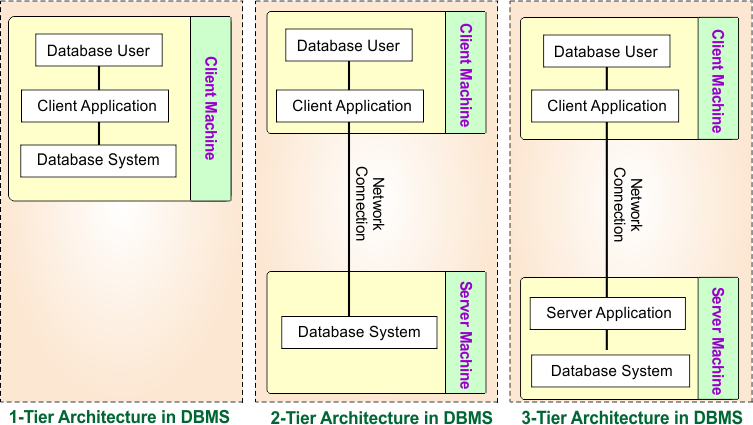
This architecture improves scalability, security, and maintainability, making it a preferred choice for modern database systems and enterprise applications.
1-Tier Architecture in DBMS
In 1-Tier Architecture, the application, database, and user interface are all present on the same machine. The user interacts directly with the database without any network or separate layers.
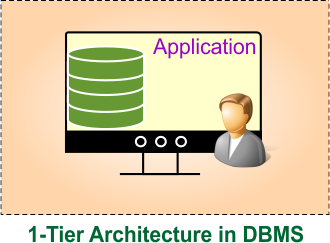
Features of 1-Tier Architecture:
- Simple design, easy to use.
- No network connection needed.
- Suitable for learning, testing, or personal use.
Examples:
- MS Access on a single PC.
- A student running Oracle/MySQL locally on their computer.
Best for: Small, personal, or educational projects.
2-Tier Architecture in DBMS
In 2-Tier Architecture, the system follows a client-server model. The client machine provides the user interface and application logic, while the server manages the database. The client communicates directly with the database server using client application.
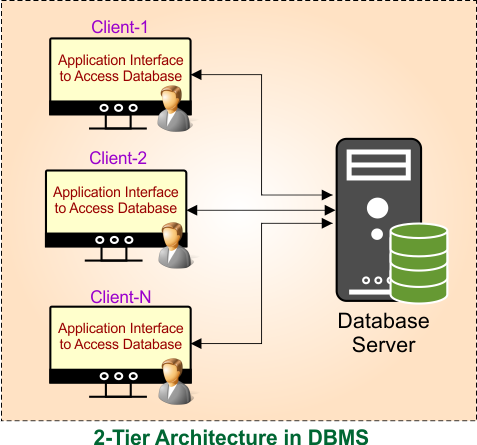
Features of 2-Tier Architecture:
- Two layers: Client and Database Server.
- Faster for small to medium applications.
- Centralized database management.
- Multiple users can connect to the same database.
Examples:
- Online Railway Reservation System – client app connects to central railway database.
- Banking Systems – branch computers connect to the central banking server.
- Payroll Systems – HR computers connect to a payroll database server.
Best for: Medium-sized client-server applications.
3-Tier Architecture in DBMS
3-Tier Architecture is the most widely used for large applications. It separates the system into three independent layers:
- Presentation Layer (Client): User interface, such as a web browser or mobile app.
- Application Layer (Business Logic): Runs on a separate application server. It processes user requests and applies business rules.
- Database Layer: Runs on a database server that stores and manages all data.
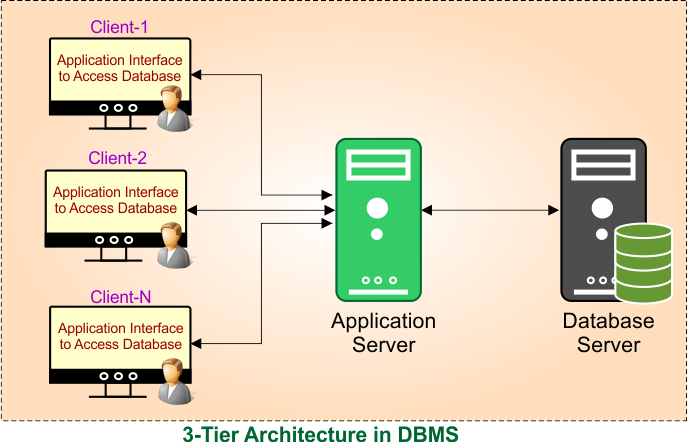
Features of 3-Tier Architecture:
- High security (clients don’t access the database directly).
- Highly scalable for large enterprise applications.
- Easy to maintain and update (changes in one layer don’t affect others).
- Supports distributed and web-based systems.
Examples:
- Online Banking System – app → application server → database.
- E-commerce websites (Amazon, Flipkart, Daraz).
- Hospital Management Systems – doctors’ apps connect to application servers, which then talk to the database.
Best for: Large-scale, enterprise-level, and online applications.
Comparison: 1-Tier vs 2-Tier vs 3-Tier Architecture in DBMS
| Feature | 1-Tier Architecture | 2-Tier (Client-Server) | 3-Tier (Advanced Client-Server) |
|---|---|---|---|
| Layers | Single machine (DB + App together) | Client + Database Server | Client + Application Server + Database Server |
| Communication | Direct access to database | Client communicates directly with database | Client communicates via Application Server to database |
| Security | Very low (full user access) | Medium (basic security) | High (database hidden behind app server) |
| Scalability | Not scalable | Limited scalability | Highly scalable for enterprise apps |
| Performance | Very fast (single user only) | Good for small/medium apps | Best for large and complex systems |
| Maintenance | Very easy (all in one place) | Harder if many clients | Easier (centralized updates in app server) |
| Cost | Very low cost (no extra hardware) | Medium cost | Higher cost (needs extra server) |
| Complexity | Very simple | Moderate complexity | More complex to design/manage |
| Data Sharing | Not possible (single user only) | Possible but limited | Easy and efficient data sharing |
| Examples | MS Access, Local MySQL, Personal Finance Tracker | Railway Booking, Payroll, Small Banking apps | Online Banking, E-commerce, ERP, Social Media apps |
Conclusion
- 1-Tier Architecture → Simple, used for personal or learning purposes.
- 2-Tier Architecture → Client-server model, good for small to medium applications.
- 3-Tier Architecture → Most secure and scalable, used for enterprise and web applications.
The choice depends on project size, number of users, and security requirements.













